PSEB Solutions for Class 9 Computer Science Chapter 8 Database Management System
PSEB Solutions for Class 9 Computer Science Chapter 8 Database Management System
PSEB 9th Class Computer Solutions Chapter 8 Database Management System
INTRODUCTION
DATA AND INFORMATION
- Data (or Raw Data). Data is defined as a collection of individual facts or statistics. Data can come in the form of text, observations, figures, images, numbers, graphs or symbols. For example, data might include individual prices, weights, addresses, ages, names, temperatures, dates or distances..
- Information (or Processed Data). Information is a set of data which is processed in a meaningful way according to the given requirement. Information defined as knowledge gained through study, communication, research, or instruction. Essentially, information is the result of analyzing and interpreting pieces of data. Whereas data is the individual figures, numbers or graphs, information is the perception of those pieces of knowledge. In simple words, we can say that Information is the processed data.
Data Vs. Information
| S. No. | Data | Information |
| 1. | Data are the variables which help to develop ideas/ conclusions. | Informations are the meaningful data. |
| 2. | Data are text and numerical values. | Information is refined form of actual data. |
| 3. | Data doesn’t rely on Information. | Information relies on Data. |
| 4. | Bits and Bytes are the measuring units of data. | Information is measured in meaningful units like time, quantity, etc. |
| 5. |
Data can be easily structured as the following:
(i) Tabular data
(ii) Graph
(iii) Data tree.
|
Information can also be structured as the following:
(i) Language
(ii) Ideas
(iii) Thoughts
|
| 6. | Data does not have any specific purpose. | Information carries a meaning that has been assigned by interpreting data. |
| 7. | It is low-level knowledge. | It is the second level of knowledge. |
| 8. | Data does not directly helps in decision making. | Information directly helps in decision making. |
DATABASE TERMINOLOGY
- Attribute: It is the smallest unit of named data in a relational database. It may consist of bits or bytes. It represents one piece of information about an object. Every attribute in a table has a unique name and a data type. An Attribute is also known as a field or column or data-item in a table.
- Record : It is a collection of named data-items which represents a complete unit of information in the table. A record is also called as a Tuple.
- File Files in computer fields are very similar in features to that of paper documents used in library and office files. There are many kinds of files such as text files, data files, directory files, binary and graphic files, and these different types of files store different types of information.
- Table Table is used to store data. A Table contains rows which are called records. There can be many tables in a database. A table has a unique name. A table is also known as a Relation.
- Database: A database is organized collection of interrelated data. Databases are used to store the vast amount of data in a systematic manner. It provides organized structure to store data electronically. Generally, data in the database is organized into rows, columns. Data can be easily accessed, managed and updated in a database.
FILE PROCESSING SYSTEM
Features of File Management System
Drawbacks of File Processing System
- Data Mapping and Access : Although all the related informations are grouped and stored in different files, there is no mapping between any two files.
- Data Redundancy: There were no methods to validate the insertion of duplicate data in file system. Any user can enter any data.
- Data Dependence: In the files, data are stored in specific format, say tab, comma or semicolon. If the format of any of the file is changed, then the program for processing this file needs to be changed.
- Data Inconsistency: This has occurred here because there is no proper listing of files which has same copies of data.
- Security Each file on computer can be password protected. This is very difficult in the file system.
- Integrity: There is no direct checking facility in the file system. Hence these kinds of integrity checks are not easy in file system.
- Concurrent Access Accessing the same data from the same file is called concurrent access. In the file processing system, concurrent access leads to incorrect data.
DBMS
- The data must be accurate,well arranged and complete so it could be easily fetched when required by someone.
- While creating database system we have to keep in mind that whether database application is going to use on any website or any other local area network or on both, the result must be able to get very fast and accurate.
- The database design should be correct.
- Database should be designed while thinking about the future problem.
- Data Definition: It helps in creation, modification and removal of definitions that define the organization of data in database.
- Data Updation : It helps in insertion, modification and deletion of the actual data in the database.
- Data Retrieval: It helps in retrieval of data from the database which can be used by applications for various purposes.
Advantages of DBMS
Disadvantages of DBMS
- It is complex system.
- Users must have to get training to use the database.
- There is the possibility of data damage due to failure.
- The cost of DBMS is very high. There is also the recurring annual maintenance cost.
- Many extra hardware are required.
- Data Conversion cost is very high to implement DBMS.
- It is not easy to move it to another locations due to hardware and software specifications.
- DBMS is an extremely large piece of software. It requires substantial amounts of memory in our PC to run efficiently.
FILE PROCESSING SYSTEM VS. DBMS
| File Processing System | DBMS |
| 1. File system manages and organizes the files without any specific software. | 1. DBMS is a software for managing the database. |
| 2. Redundant data can be presented in a file system. | 2. There is almost no redundant data in DBMS. |
| 3. File system doesn’t have a crash recovery mechanism. | 3. DBMS provides a crash recovery mechanism. |
| 4. It doesn’t provide backup and recovery of data if it is lost. | 4. It provides backup and recovery of data even if it is lost. |
| 5. There is no efficient query processing in file system. | 5. There is efficient query processing in DBMS. |
| 6. There is less data consistency in file system. | 6. It has more data consistency. |
| 7. It is less complex as compared to DBMS. | 7. DBMS is more complex system. |
| 8. File systems provide less security in comparison to DBMS. | 8. DBMS has more security mechanisms as compared to file system. |
| 9. It is less expensive than DBMS. | 9. It has a high cost than a file system. |
| 10. It does not require experts. | 10. It requires expert persons. |
| 11. Its use is decreasing day by day. | 11. Its use is increasing day by day. |
COMPONENTS OF DBMS ENVIRONMENT

2. Hardware : This component includes all the physical devices required for database system. It may contain a mainframe computer or minicomputer and other microcomputers as clients. DBMS requires large amount of memory. A large secondary storage is required to store the large amount of data in the database. Large main memory is also required for proper functioning.
3. Procedures : Procedures means general rules and instructions that help to design the database and to use a database management system. Procedures are used for following purposes.
4. Data: It is the most important component of the database management system. The main task of DBMS is to process the data. Data is stored, retrieved and updated to and from the database structures like tables. The database contains both description about data and the actual data.
- Application Programmers: The person who writes the application programs in programming languages to interact with databases are called Application Programmers.
- Database Administrators: A person who manages and controls the overall DBMS is called a database administrator or DBA. DBA is responsible for the well being of the Database Management System.

- End-Users: The end-users are those who interact with the database management system. They perform different operations on data by using the different database commands. They may insert, update, retrieve or delete on the data.
DATABASE OPERATIONS
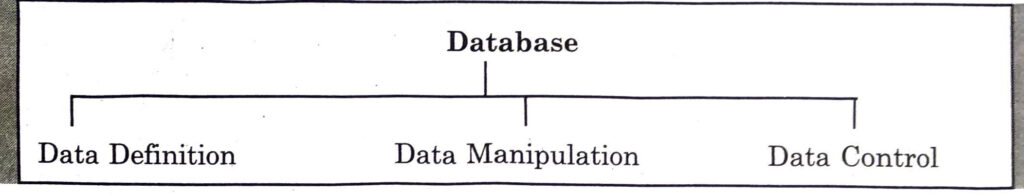
- Data Definition Operations: It includes those operations which are used to define, modify or delete the data structures, such as tables etc., in the database. CREATE, ALTER and DROP are the important commands to perform these operations.
- Data Manipulation Operations : It includes those operations which are used to perform day to day operations on the data stored in the database. Inserting new records, editing records, deleting records or viewing records etc. are included in it. All these commands are usually performed by the end users of the database.
- Data Control Operations : It includes those operations which are used to control the activities on the database. It includes giving or revoking permissions to user to perform selected operations on the selected tables. GRANT and REVOKE are the main commands to perform these operations. These commands are performed by the Database Administrators. Database management systems use Structured Query Language to perform these operations on the databases.
Computer Guide for Class 9 PSEB Database Management System Textbook Questions and Answers
Fill in the blanks :
Write the Full Forms:
Short Answer Type Questions :
Long Answer Type Questions :
| Data | Information |
| 1. Data are the variables which help to develop ideas/ conclusions. | 1. Informations are the meaningful data. |
| 2. Data are text and numerical values. | 2. Information is refined form of actual data. |
| 3. Data doesn’t rely on Information. | 3. Information relies on Data. |
| 4. Bits and Bytes are the measuring unit of data. | 4. Information is measured in meaningful units like time, quantity, etc. |
|
5. Data can be easily structured as the following:
(i) Tabular data
(ii) Graph
(iii) Data tree.
|
5. Information can also be structured as the following:
(i) Language
(ii) Ideas
(iii) Thoughts
|
| 6. Data does not have any specific purpose. | 6. Information carries a meaning that has been assigned by interpreting data. |
| 7. It is low-level knowledge. | 7. It is the second level of knowledge. |
| 8. Data does not directly helps in decision making. | 8. Information directly helps in decision making. |
2. Hardware: This component includes all the physical devices required for database system. It may contain a mainframe computer or minicomputer and other microcomputers as clients. DBMS requires large amount of memory. A large secondary storage is required to store the large amount of data in the database. Large main memory is also required for proper functioning.
4. Data It is the most important component of the database management system. The main task of DBMS is to process the data. Data is stored, retrieved and updated to and from the database structures like tables. The database contains both description about data and the actual data.
| File Processing System | DBMS |
| 1. File system manages and organizes the files without any specific software. | 1. DBMS is a software for managing the database. |
| 2. Redundant data can be presents in a file system. | 2. There is almost no redundant data in DBMS. |
| 3. File system doesn’t have a crash recovery mechanism. | 3. DBMS provides a crash recovery mechanism. |
| 4. It doesn’t provide backup and recovery of data if it is lost. | 4. It provides backup and recovery of data even if it is lost. |
| 5. There is no efficient query processing in file system. | 5. There is efficient query processing in DBMS. |
| 6. There is less data consistency in file system. | 6. It has more data consistency. |
| 7. It is less complex as compared to DBMS. | 7. DBMS is more complex system. |
| 8. File systems provide less security in comparison to DBMS. | 8. DBMS has more security mechanisms as compared to file system. |
| 9. It is less expensive than DBMS. | 9. It has a high cost than a file system. |
| 10. It does not require experts. | 10. It requires expert persons. |
| 11. Its use is decreasing day by day. | 11. Its use is increasing day by day. |
PSEB 9th Class Computer Guide Database Management System Important Questions and Answers
Fill in the Blanks
Short Answer Type Questions:
Follow on Facebook page – Click Here
Google News join in – Click Here
Read More Asia News – Click Here
Read More Sports News – Click Here
Read More Crypto News – Click Here
